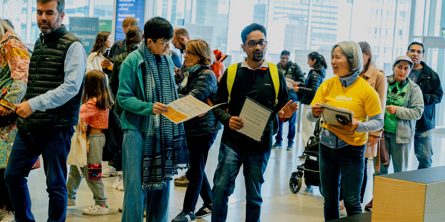Step-by-step guide: Nordic citizens taking up residence in Aarhus
As a citizen from Finland, Iceland, Norway, or Sweden, you are free to live, study and work in Denmark without a residence permit.
If you are staying in Denmark for more than three months, and have a permanent place of residence, you will need to follow these steps:
Step 1: Register your address, get a CPR number and a health insurance card
Step 2: Request MitID
Step 3: Apply for a tax card (if you have any income in Denmark)
To get a CPR number as a Nordic citizen residing in Aarhus you must follow these guidelines.
- Apply for a CPR number online (unless you have a CPR number from a previous stay in Denmark - if so see the guide below)
- Book an appointment to appear in person at Citizen Service (Borgerservice) at Dokk1 to complete your registrations.
Online application for a CPR number
Please have the following documents ready for upload:
- Passport
- Proof of your social security number from your home country
- Proof of your address in Denmark (as a general guideline you must upload or bring proof that you have been /will be living at the address for at least one month)
- If you are renting: your rental contract
- If you are living at someone else's address: consent from the person residing at the address
- If you own the property you are moving into: proof of your ownership
- If you are married: marriage certificate - even if your partner is not accompanying you
- If you are divorced: marriage certificate from your previous marriage and divorce certificate.
- If you are a widow(er): marriage certificate and death certificate.
If you're bringing children:
- Children's birth certificates, for any accompanying children under 18.
- Documents on legal custody, if you have full custody of your child.
- Consent form from the child’s other parent if this parent isn’t accompanying the child to Denmark (find the document in the online CPR application. It must be printed and signed by the child’s other parent. You must upload this document or bring it for your appointment with Citizen Service) You may also be asked to bring a copy of the passport/ID of your child's other parent. Additional documentation may be also asked for.
Your documents must be in Danish, English or German.
For your subsequent appointment with Citizen Service, please bring the receipt you got from your online CPR application and the original documents mentioned above.
Book an appointment with Citizen Service here (one per person)
Health insurance card (Sundhedskort)
When you appear in person at Citizen Service, you will also choose a general practitioner (family doctor).
Approximately 14 days after your CPR registration has been completed, you will automatically receive a yellow health insurance card (sundhedskort) by post.
The card is your documentation that you are entitled to the services offered under the Danish national health insurance scheme. It carries your CPR number, your address and the name and address of your GP.
You must bring the card when going to see your general practitioner, a hospital or other healthcare facilities. It is often also used as an ID.
When you register for a CPR number Citizen Service will provide you with a temporary health insurance card on paper which you must use until you get your actual health insurance card by post.
Read more about the yellow health insurance card (sundhedskort).
If you already have an administrative CPR number / a tax number or have been issued with a CPR number from a previous stay in Denmark, you should apply for a CPR number and book an appointment here:
Online application for registration in Denmark:
Please have the following documents ready for upload:
- Passport
- Proof of your social security number from your home country (Citizens from the Faroe Islands must bring their P number)
- Proof of your address in Denmark (as a general guideline, you must upload or bring proof that you have been /will be living at the address for at least one month)
- If you are renting, your rental contract
- If you are living at someone else's address, consent from the person residing at the address
- If you own the property you are moving into: proof of your ownership
- If you are married: marriage certificate - even if your partner is not accompanying you
- If you are divorced, you need a marriage certificate from your previous marriage and a divorce certificate.
- If you are a widow(er): marriage certificate and death certificate.
If you're bringing children:
- Children's birth certificates for any accompanying children under 18.
- Documents on legal custody if you have full custody of your child.
- Consent form from the child’s other parent if this parent isn’t accompanying the child to Denmark (find the document in the online CPR application. It must be printed and signed by the child’s other parent. You must upload this document or bring it for your appointment with Citizen Service) Please also bring a copy of the passport/ID of your child's other parent. Additional documentation may be asked for.
Your documents must be in Danish, English or German.
MitID is your personal secure login for:
- Using public online self-service solutions
- Accessing your digital post from public authorities
- Online banking
- Verifying your identity on a range of public and private websites
- Signing documents digitally
MitID allows you to use the same login from different devices via the MitID-app. Read more about MitID at mitid.dk
How to activate your MitID app
Citizen Service will set you up for MitID in relation to the issuing of your CPR number.
After having been issued with a CPR number you MUST wait 24 hours before activating your MitID-app.
Please follow the guide Get MitID with a foreign passport / ID card on mitid.dk. The guide will tell you to scan your passport (or ID card with a chip from certain Schengen countries) using your smartphone.
If you are experiencing trouble activating MitID:
If you have followed this guide on mitid.dk scanning your passport or ID card (from Schengen countries) but still can't activate MitID please book an appointment with Citizen Service (Borgerservice).
IMPORTANT: Please familiarise yourself before your appointment with what is required for Citizen Service to help you activate your MitID.
You must bring:
- Your passport or national identification card
- The documents you received when your CPR number was issued at Dokk1 (proof of your CPR number, your temporary health insurance card (midlertidigt sundhedskort) and your residence certificate (bopælsattest).
If you do not have a smartphone
If this is the case there are alternatives to using MitID as an app. Please contact Citizen Service at 89 40 22 22 to know how to get MitID without using the MitID-app when moving to Denmark.
If you have any income in Denmark, you need to apply for a tax card from the Danish Tax Agency (Skattestyrelsen).
Exactly how much you must pay depends on your earnings and the tax deductions and allowances you are entitled to.
If you do not apply for a tax card, your employer will deduct 55% from your salary.
Apply for a tax card on the website of the Danish Tax Agency
CPR Number
In Denmark, each person has a personal registration number, which is called a CPR number. CPR stands for Central Person Register.
The CPR number is essential in relation to any contact with the Danish authorities especially in connection to tax and social security issues.
The CPR number gives you the right to use the Danish health care system.
A temporary health insurance card
The document is your temporary health insurance card until you receive the actual card. It contains the name, address, and phone number of your doctor. Until you receive your actual health insurance card, you must bring the temporary document if you are going to the doctor, hospital, or dentist.
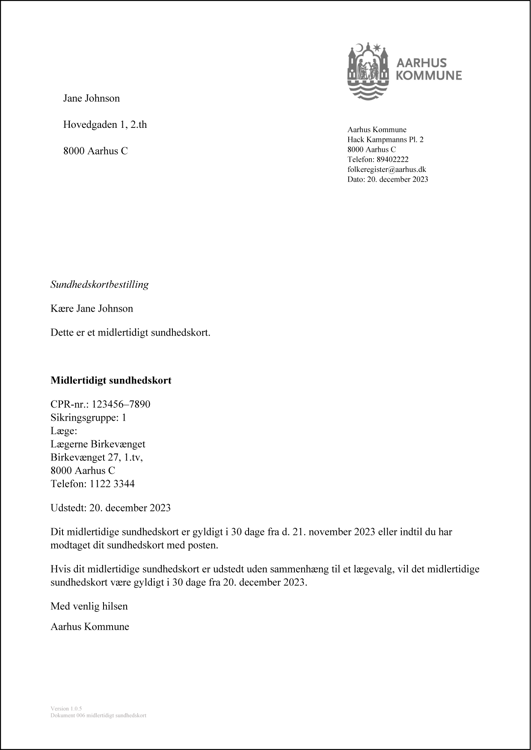
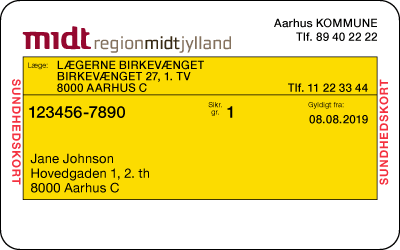
The actual yellow health insurance card
Approximately 14 days after your entry has been registered, you will receive a yellow health insurance card (sundhedskort) by post (please have your name on your mailbox). The card carries your Danish CPR number (social security number). You are advised to always carry your yellow health insurance card with you as you will need to use it when contacting your doctor, hospitals, and dentists. The yellow health insurance card is also available as an app.
Click here to read about healthcare in Denmark
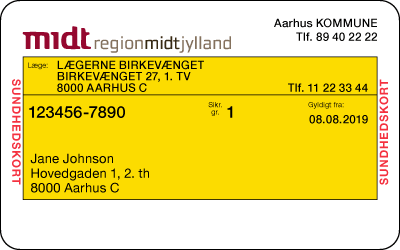
MitID
MitID is your personal secure login for:
- Using public online self-service solutions
- Accessing your digital post from public authorities
- Online banking
- Verifying your identity on a range of public and private websites
- Signing documents digitally
MitID allows you to use the same login from different devices via the MitID app. If you don’t have a smartphone or can use the app, MitID can be used via other devices.
Read more about MitID at mitid.dk
International Citizen Service West (ICS West)
Opening hours
Monday: 10.00 - 16.00
Tuesday: closed
Wednesday: 10.00 - 16.00
Thursday: 10.00 - 17.00
Friday: 10.00 - 16.00
It's important to note that you must book an appointment before appearing in person at ICS West. This ensures that we can provide you with the best service and that you are entirely prepared for your visit.
Telephone hours
Monday: 10.00 - 14.00
Tuesday: closed
Wednesday: 10.00 - 14.00
Thursday: 10.00 - 16.00
Friday: 10.00 - 14.00
Please email or telephone us if you have general inquiries about registration of entry, MitID, or applying for a tax card.