EU, EEA and Swiss students
As a student from the EU, EEA, or Switzerland you must follow the steps below to register for an EU residence document and a CPR number.

The application process has four steps:
1. Apply for an EU residence document online
2. Apply for a CPR number online
3. Book an appointment to finish your registrations in person at Dokk1. Here, you will be issued with an EU residence document and a CPR number if you have provided all necessary information to do so.
4. Activate your MitID (wait 24 hours after you have been issued with a CPR number)
Please finish your online applications no less than two days before your appointment at Dokk1.
Please read the guide and follow the steps below carefully.
If you have any questions please take a look at "Do you have any questions?" below.
Your first step is to apply for an EU residence document online by completing the online application form OD1.
Please have the following documents ready in digital form:
- Your original passport and/or national ID card
On the page "How to sign and submit the form" choose "Begin a new application without NemID".
You do not need to:
- Upload a letter of admission or a declaration of study activity from your educational institution.
- Upload a declaration of sufficient funds
- Upload a signed sworn declaration in order to submit your application. Please upload a blank piece of paper instead.
You can start the online application process for a CPR number when you have a confirmed housing offer in the municipality of Aarhus.
Please have the following documents ready in digital form (PDF):
- Passport (photo page) or national ID (front and back) (If your passport or ID card does not specify your place of birth, you have to bring e.g. your birth certificate or additional documentation).
- Proof of your address in Denmark: rental contract (all pages) or confirmed housing offer with your Danish address and your name on it.
- If applicable: Original marriage certificate, divorce certificate or death certificate (widow(er)).
Your documents must be in Danish, English, German, or in one of the Nordic languages.
Please note: When you apply for a CPR number online, you will be told that “it is mandatory to upload an EU residence document”. Please disregard this request as your EU residence document will be issued when you appear in person at Dokk1, provided you bring all relevant documents.
Apply for a CPR number (new window)
Upon completing your online application for a CPR number please print the receipt containing a reference number. You will need it for the registration event at Dokk1.
PLEASE NOTE: do not book an appointment via the online CPR application to finish your registrations at Dokk1. Please use the link provided under "Step 3" as we have allocated special time slots for international students.
You must book an appointment on one of the dates below which are specially dedicated to the registration of new students in Aarhus:
- January 23rd
- February 20th
Book an appointment to finish your registrations at Dokk1
WHAT TO BRING TO DOKK1:
Please bring all the required documents listed below.
Make sure that documents are legible. You must bring the documents with you as we are not able to print or copy documents for you.
1: Your original Passport / National ID. (If your passport or ID card does not specify your place of birth, you have to bring e.g. your birth certificate or additional documentation).
2: Proof of your address in Denmark
E.g. a Danish rental contract (all pages) or a housing offer with a Danish address and your name on it. Printed copy.
3: Print or photo of the receipt from your online application for an EU residence document
The Danish Agency for International Recruitment and Integration (SIRI) will need the receipt with your reference number to access your online application
4: Print or photo of the receipt from your online application for a CPR number
Citizen Service will need the receipt's reference number to access your online application
5: Documentation of your Nordic social security number
If you are moving to Denmark from another Nordic country.
If applicable: Original marriage certificate, divorce certificate, death certificate (widow(er)).
Location:
MitID is your personal secure login for:
- Using public online self-service solutions
- Accessing your digital post from public authorities
- Online banking
- Verifying your identity on a range of public and private websites
- Signing documents digitally
MitID allows you to use the same login from different devices via the MitID-app. Read more about MitID at mitid.dk
How to activate your MitID app
Citizen Service will set you up for MitID in relation to the issuing of your CPR number.
After having been issued with a CPR number you MUST wait 24 hours before activating your MitID-app.
Please follow the guide Get MitID with a foreign passport / ID card on mitid.dk. The guide will tell you to scan your passport (or ID card with a chip from certain Schengen countries) using your smartphone.
If you are experiencing trouble activating MitID:
If you have followed this guide on mitid.dk scanning your passport or ID card (from Schengen countries) but still can't activate MitID please book an appointment with Citizen Service (Borgerservice) and bring an attesting witness (the witness must have had MitID for 30 days and must bring their passport / national ID and yellow health insurance card).
IMPORTANT: Please familiarise yourself before your appointment with what is required for Citizen Service to help you get MitID e.g on who are able to act as your attesting witness.
You must bring:
- Your passport or national identification card
- The documents you received when your CPR number was issued at Dokk1 (proof of your CPR number, your temporary health insurance card (midlertidigt sundhedskort) and your residence certificate (bopælsattest).
If you do not have a smartphone
If this is the case there are alternatives to using MitID as an app. Please contact Citizen Service at 89 40 22 22 to know how to get MitID without using the MitID-app when moving to Denmark.
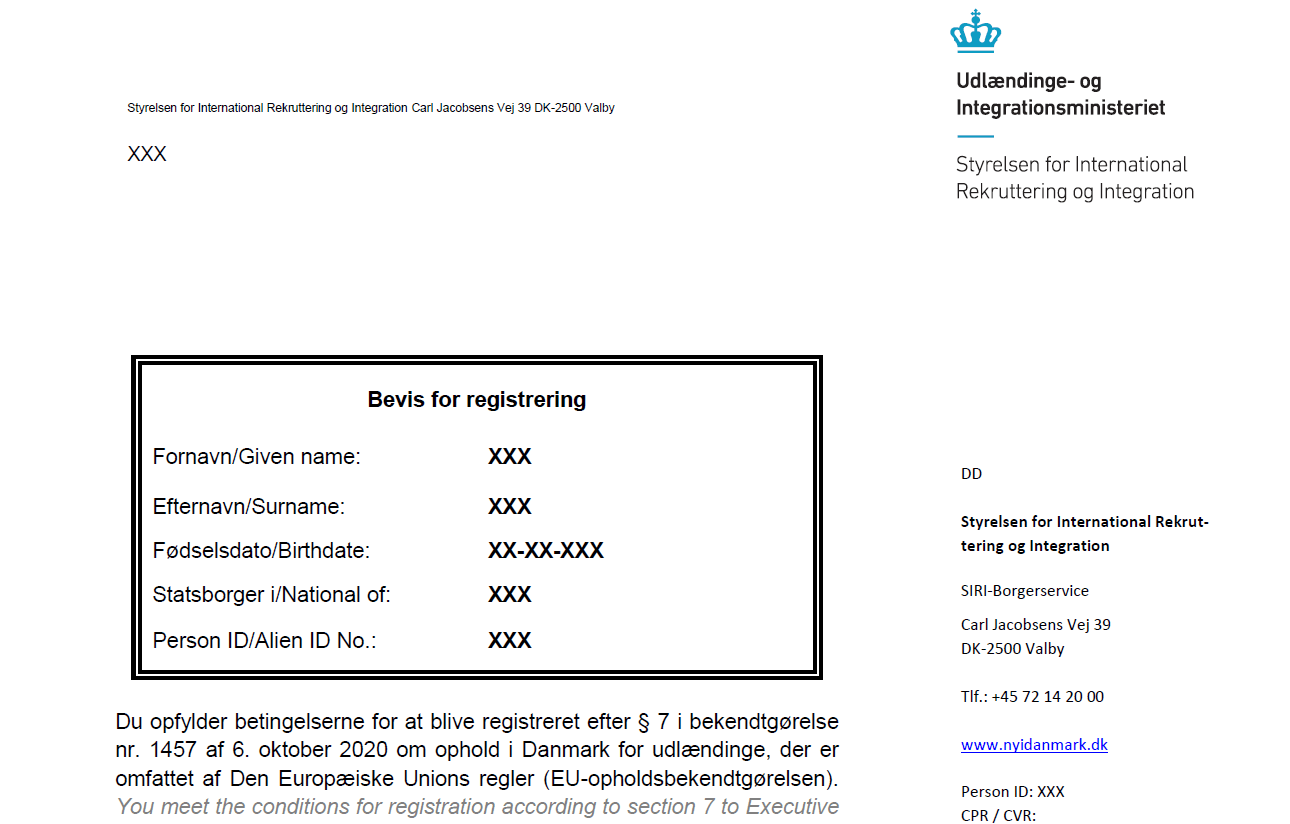 EU residence document
EU residence document
The EU residence document is proof that you meet the conditions for residence under EU legislation and therefore have the right to reside and study in Denmark.
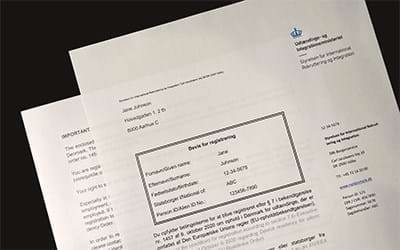
CPR Number
In Denmark, each person has a personal registration number, which is called a CPR number. CPR stands for Central Person Register.
The CPR number is essential in relation to any contact with the Danish authorities especially in connection to tax and social security issues.
The CPR number gives you the right to use the Danish health care system.
A temporary health insurance card
The document is your temporary health insurance card until you receive the actual card. It contains the name, address, and phone number of your doctor. Until you receive your actual health insurance card, you must bring the temporary document if you are going to the doctor, hospital, or dentist.
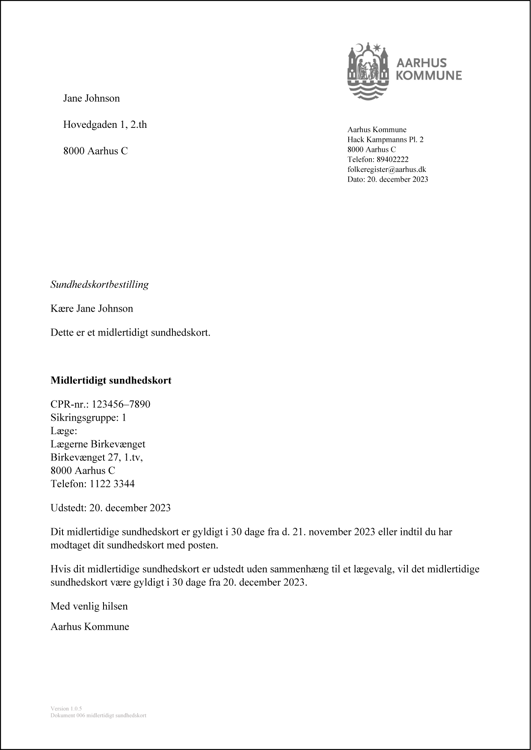
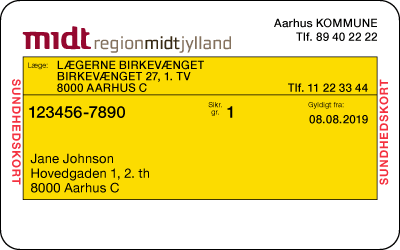
The actual yellow health insurance card
Approximately 14 days after your entry has been registered, you will receive a yellow health insurance card (sundhedskort) by post (please have your name on your mailbox). The card carries your Danish CPR number (social security number). You are advised to always carry your yellow health insurance card with you as you will need to use it when contacting your doctor, hospitals, and dentists. The yellow health insurance card is also available as an app.
Click here to read about healthcare in Denmark
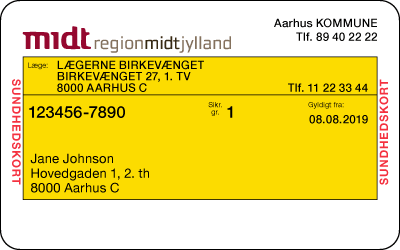
MitID
MitID is your personal secure login for:
- Using public online self-service solutions
- Accessing your digital post from public authorities
- Online banking
- Verifying your identity on a range of public and private websites
- Signing documents digitally
MitID allows you to use the same login from different devices via the MitID app. If you don’t have a smartphone or can use the app, MitID can be used via other devices.
Read more about MitID at mitid.dk

If you have any income in Denmark, you need to apply for at tax card from the Danish Tax Agency (Skattestyrelsen).
Exactly how much you must pay depends on your earnings and the tax deductions and allowances you are entitled to.
If you do not apply for a tax card, your employer will deduct 55% from your salary.
International Citizen Service West (ICS West)
Opening hours
Monday: 10.00 - 16.00
Tuesday: closed
Wednesday: 10.00 - 16.00
Thursday: 10.00 - 17.00
Friday: 10.00 - 16.00
You must book an appointment before appearing in person at ICS West.
Telephone hours
Monday: 10.00 - 14.00
Tuesday: closed
Wednesday: 10.00 - 14.00
Thursday: 10.00 - 16.00
Friday: 10.00 - 14.00
Please contact us by email or telephone if you have general inquiries about registration of entry, MitID, or applying for a tax card.
Dokk1
Hack Kampmanns Plads 2
8000 Aarhus C
Phone: 89 40 10 40
E-mail: icswest@aarhus.dk


